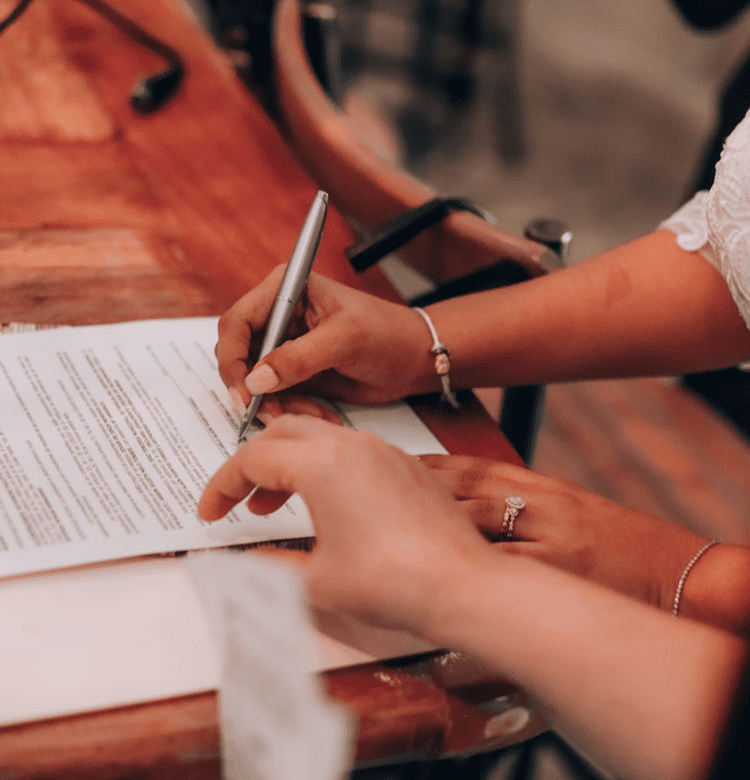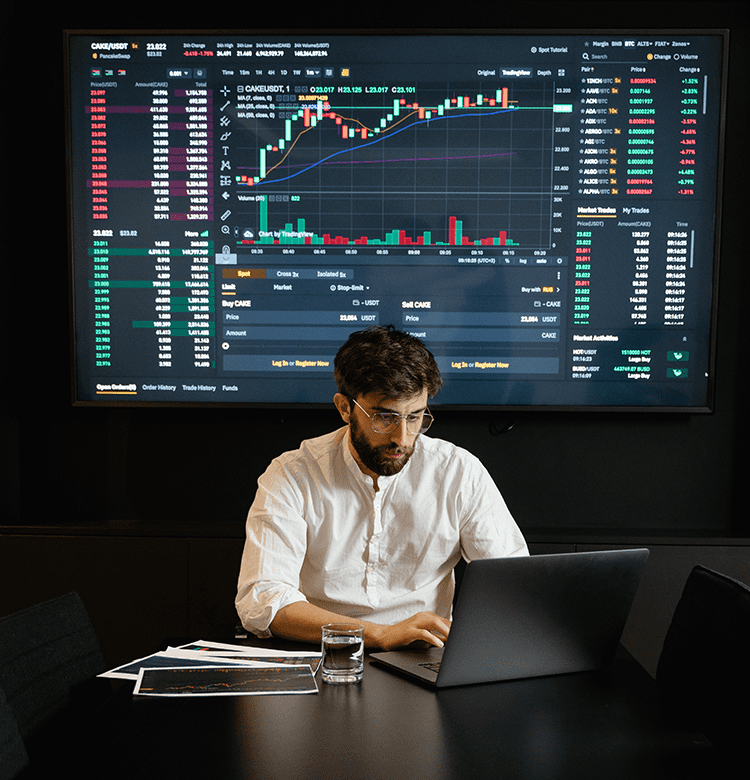How to Create and verify a SadaPay Account in Pakistan 2024? | Step by Step All Process
Most people are reluctant to switch to traditional banking applications due to monthly and annual charges along with hidden fees. This transforms your original amount into something you don’t really expect. Here you learn about “How to Create and verify a SadaPay Account in Pakistan 2024?”.
Then SadaPay came into existence in 2019 to provide convenience as well as all the services that a bank provides you with ease and convenience.
SadaPay is a digital wallet service in Pakistan. It offers an easier way to manage your money. With SadaPay, you can send, receive, and store money easily. Please visit our site “ABEX TECHNOLOGIES” for other blogs.
In this blog, we’ll discuss What is SadaPay?, how you can download the SadaPay app, Why it is beneficial, and how to create and verify a SadaPay account from Pakistan in 2024.
Let’s start from the beginning.
What is SadaPay?
SadaPay’ is a fintech company based in Pakistan. It aims to simplify banking for everyone. It was launched in 2019 but became mainstream around 2021 when it received regulatory approval from the State Bank of Pakistan.
SadaPay Pakistan has become one of the most convenient applications to send and receive money online. It has affordable payment plans and a user-friendly interface. It has over 500,000 users as of 2024, which is a huge clientele in a short span of time.
What benefits does SadaPay provide you?
You can start the SadaPay app download from PlayStore free of cost. SadaPay has a 4.8 rating on Google Play Store which is perfect for you to rely on this application.
Source: https://images.app.goo.gl/dH92MtPeJM5MTTo26
https://www.google.com/imgres?imgurl=https://cdn.prod.website-files.com/64fb2014abe05eccc8b38932/6540da4d02a04b1245b08939_Header%25201.webp&tbnid=mzNnuZdESmAgrM&vet=1&imgrefurl=https://sadapay.pk/&docid=UsUBnRPZRqwHLM&w=1679&h=1500&source=sh/x/im/m1/1&kgs=64ccd7abfa473f11&shem=abme,trie
It is simple to use and provides you with a variety of advantages:
No Monthly Fees:
SadaPay does not charge any monthly maintenance fee like other banking platforms and online wallets.
Free International Transactions:
The SadaPay app charges a minimum amount of Rs 70/- for any transaction in international currencies. This is the minimum fee as compared to other platforms. Some other additional charges on Withholding tax for international transactions are 5% for filers and 10% for non-filers.
Instant Transfers:
You can transfer money instantly to any other bank account or, another SadaPay account or e-wallets. You get all options under one platform.
Easy Bill Payment:
You can pay your utility bills easily through the app with just a single click.
Virtual and Physical Cards:
SadaPay offers both virtual and physical debit cards through their apps. You can apply for them online easily and receive the physical debit card at your doorstep.
Secure:
SadaPay uses high-security measures to protect your investment and your trust in the SadaPay app.
Let’s move on to the next step:
How to Create a SadaPay Account?
To access all the wonderful SadaPay features, you need to be registered and verified on the application first. That is nothing to worry about. You can simply access SadaPay login in just a few simple steps:
Download the SadaPay Application from the Google Play Store:
The first step is to have the application on your device. It is just a single-touch process without any hassle.
- Open the Google Play Store
- Search for SadaPay in the search bar on Play Store.
- All relevant results will appear before you. Click on the SadaPay application.
- Click on download and install the application on your smartphone.
Sign up on the application
Once you have downloaded the SadaPay app
- Open the application
- Click on “Create Account”.
- Enter a valid phone number after choosing the country from which you are operating.
- After entering the number, click on submit.
Source: https://images.app.goo.gl/dMMhnrfagyitNzTF9
- You will receive an OTP on your phone number. Enter the OTP (one-time password) to verify if your phone number is valid and working.
Source: https://images.app.goo.gl/pfkJxhQKiMjrCqSq5
Enter your personal information.
The next step in “How to create and verify a SadaPay account from Pakistan in 2024” is to enter all relevant personal information that the app requires.
- Enter your name, date of birth, and CNIC number.
Source: https://images.app.goo.gl/YHaVKckFDZ43LGZr7
- Make sure that whatever information you enter, the information matches your CNIC.
Create a 4-digit PIN code.
Now, after all the information has been entered, the SadaPay app asks you to create a secure 4-digit PIN code to protect your assets.
Source: https://images.app.goo.gl/oBdzrwreAgdPJEM67
This pin should only be known to you so that only you can access your SadaPay account.
Email Verification
This step is not a necessary one but can be somewhat important, too. This is to verify your email with the SadaPay account. This step is important in a way that you can receive instant updates on your email like promotions, SadaPay login activity, transactions and payments and much more.
To verify your email account on SadaPay app:
- Enter your email address.
- You’ll receive a verification link in your email. Click on the link to verify your email address.
Learn more about “How to Create an HBL Konnect Account? | Konnect by HBL”.
How to Verify Your SadaPay Account in Pakistan in 2024?
SadaPay is not the type of application that accepts any information you input. It confirms and verifies your information to confirm that you are a legitimate person who wants to access services.
To verify your SadaPay account, follow these simple steps:
Log in to Your Account
- Open the SadaPay application that you downloaded from the Google Play Store.
- Log in to the app by entering your mobile number and PIN code.
Access Verification Section
To verify your account, select the “access verification section” by
- Go to the “Settings” options.
- Click on the option that says “Account Verification.”
Upload Required Documents
The SadaPay app will ask you to upload some necessary documents:
- Upload a picture of your CNIC (front and back). Make sure that the picture is clear and every detail is visible.
Source: https://images.app.goo.gl/JMatfmZ3zGdAgJUs8
- Next, take a selfie for identity verification. SadaPay asks this to ensure you are the same person as mentioned in your CNIC.
Wait for approval
After completing all these simple and small steps, the next step is to wait for approval from the official organization to proceed with your account:
Source: https://images.app.goo.gl/yWaCmjnx1GyQHaYk7
- SadaPay will review your documents.
- It can take 24 hours or one business day to verify your account.
- Once your account is verified, you will receive a notification on your phone.
Creating and verifying a SadaPay account is simple. SadaPay offers many benefits, like no monthly fee, low international transaction rates, and secure banking. By following the steps outlined above on “How to create and verify a SadaPay account from Pakistan in 2024,” you can enjoy these services from the comfort of your home.
By using SadaPay, you are not just opening a bank account; you are stepping into a future where you carry the whole bank in your hands.
Abex Technology is our trusted partner in all your digital solutions.
FAQ’s:
SadaPay is a digital wallet service in Pakistan that launched in 2019. It offers easy money management, transfers, bill payments, and secure banking without monthly fees.
Download the SadaPay app from the Google Play Store, sign up with your phone number, verify with OTP, and enter your personal information and CNIC details.
Log in to the SadaPay app, go to “Settings,” select “Account Verification,” upload your CNIC photos and a selfie, and wait for approval within 24 hours.
SadaPay provides no monthly fees, free international transactions, instant money transfers, easy bill payments, and secure virtual and physical debit cards.
Yes, SadaPay uses high-security measures to protect your information and transactions, ensuring a safe and reliable banking experience.
Yes, SadaPay allows international transactions with a minimal fee of Rs 70/- and additional withholding tax, making it affordable compared to other platforms.
If you forget your PIN, open the SadaPay app, go to “Settings,” select “Reset PIN,” and follow the instructions to create a new PIN securely.
Ensure all submitted documents are clear and accurate. If verification still fails, contact SadaPay customer support for assistance.
You can apply for a SadaPay debit card through the app. Choose between a virtual or physical card and the physical card will be delivered to your doorstep.