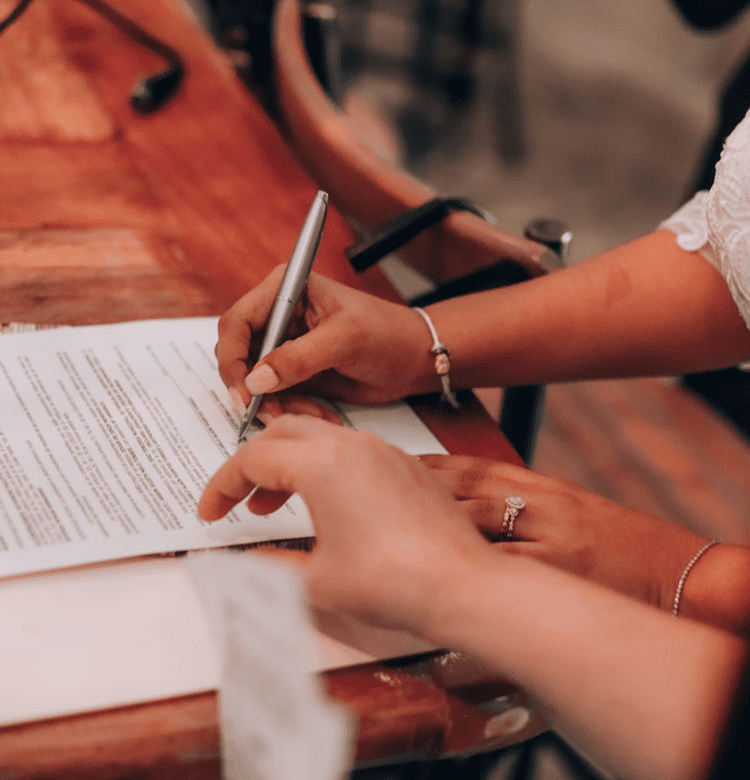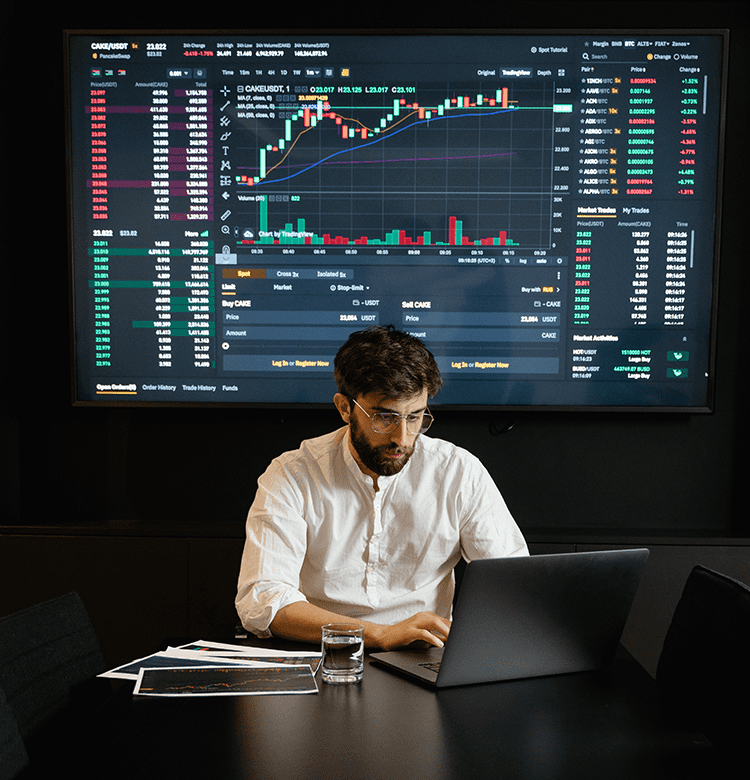How to Create an HBL Konnect Account? | Step by Step Process
Konnect by HBL is a branchless digital banking service launched by Habib Bank Limited (HBL). This service was designed to provide convenient and accessible financial solutions to all existing and new customers. You learn here “How to Create an HBL Konnect Account? | Konnect by HBL“.
Source: https://images.app.goo.gl/5Bc6crBFvP9xwj1z7
This digital banking platform offers a variety of services that can be accessed from anywhere, anytime. All you need is your credentials and a steady internet connection. HBL Konnect is not limited to an application; it can be accessed through many means, i.e., Konnect Shops, Konnect mobile applications, and SMS from a PTA-approved number.
These diverse features make banking easier and more inclusive for each and every individual. Especially for those who do not have access to traditional banking services.
What does it offer?
HBL Konnect offers a digital wallet for secure money transfers and bill payments. Users can send funds to any bank account, CNIC, or mobile wallet in Pakistan.
Konnect accounts allow smooth bill payments, mobile top-ups, QR payments, and account management. The service supports different mobile network providers in Pakistan. This reduces the need for physical bank branches, especially in remote or rural areas.
Learn more about “How to Create and verify a SadaPay Account in Pakistan 2024?”.
Create an HBL Konnect Account through different methods
Creating an HBL Konnect account is simple and quick. It offers you a range of digital banking services from Habib Bank Limited (HBL). Let’s guide you through the whole process of setting a Konnect by HBL account via mobile app, Konnect Shops, and even through SMS.
Here are some ways you can easily create and operate an HBL Konnect account:
- Through HBL Konenct Application
- Through Knonnect Shops
- Through SMS
How to Create an HBL Konnect Account Using a Mobile App
Here are some simple steps for you to create a Konncet account through their official mobile application.
Source: https://images.app.goo.gl/6xpavUMBUMcHbta26
Download the HBL Konnect App
Start by downloading the HBL Konnect App from Google Play Store for Android devices or the Apple App Store for iOS devices. All you have to do is search for the application “HBL Konnect” and click on download.
Open the App and Select “Register.”
After downloading the app, open it and tap the “Register” button on the home screen to begin the registration process.
Enter your phone number
Input your active and PTA approved phone number. This number will be used for all communications and transactions. Make sure you input the correct number because you’ll recieve a verification code on it.
Verify your phone number
You’ll receive a six-digit verification code via SMS. Enter this code in the app to verify your mobile number. If you don’t get a code or run out of time, you can request a new one.
Create a secure PIN
The next step to create a Konnect by HBL account is to create a secure Personal Identification Number (PIN) for your account. This PIN will be used to log in to your HBL Konnect account. Make sure it’s something you can remember but is difficult for others to guess.
Enter Your Personal Details
Fill in your full name, CNIC number from your identity card, and date of birth. Make sure the information matches your official documents.
Accept Terms and Conditions
Make sure you read all terms and conditions that appear before you. After perusing the whole document, click on “Accept.”
Complete the Registration
Tap on “Complete Registration.” Your KBL Konnect has been created, and you’ll be logged in.
Link Your Bank Account (This step is optional)
If you want, you can link your existing HBL Konnect account to your HBL bank account. This is optional but is useful in managing your finances in one place.
Congratulations! Your HBL Konnect account has been created. Now, let’s explore other options for creating an HBL Konnect account.
How to create an HBL Konnect Account through a Konnect Shop
If downloading an app is a hindrance for you, don’t worry. We have another method for creating a Konnect by HBL account in Pakistan through a Konnect Shop.
Source: https://images.app.goo.gl/F4Sbtiij3jjgjTyw8
Visit a Konnect Shop
Locate and visit the nearest Konnect Shop. These shops are available across various locations and offer assistance in creating your account.
Provide Necessary Documents
Bring your CNIC and a valid mobile number. The shop representative will assist you in filling out the necessary forms.
Verification Process
The representative will verify your details and help you complete the registration process.
Receive Confirmation
Once your account is created, you will receive a confirmation SMS with your account details and instructions on how to set up your PIN.
Then your HBL Konnect account will have been created in just a few simple steps. Now, let’s assume that you do not have access to a Konnect Shop. Lucky for you there’s another way!
How to Create an HBL Konnect Account Through SMS
Source: https://images.app.goo.gl/LuY9FjMBCCJ3AN728
Send an SMS
Send an SMS from your mobile phone to 8425 with the message format: “REG, CNIC Number, First Name, Last Name.”
Receive a Verification Code
You will receive a verification code via SMS. Enter this code to confirm your registration.
Set Up Your PIN
Follow the instructions in the SMS to set up your secure PIN.
Confirmation
You will receive a confirmation message once your account is successfully created.
Tip for Using HBL Konnect Safety
These are simple steps for creating and accessing an HBL Konnect account. However, a few safety tips for all users need to be acknowledged.
Here are some safety tips for you to access HBL Konnect safely.
Keep Your PIN Confidential: Never share your PIN.
Use a Strong Password: Make sure any passwords you create are strong and unique. But easy for you to remember.
Monitor Your Account: Regularly check for unauthorized transactions.
Update the App: Keep your app updated for security enhancements.
Log Out After Use: Always log out, especially if you open your account on shared devices.
Creating an HBL Konnect account opened up a world of convenience in branchless banking services, whether through an app, a Konnect shop, or via SMS. Create your account with Konnect by HBL and enjoy all the benefits of digital banking with HBL Konnect today.
For any further queries, contact us at Abex Technologies. We are here for all your general inquiries and digital needs 24/7.
FAQ’s:
Konnect by HBL offers a branchless digital banking service for managing finances, transfers, and payments via app, Konnect Shops, or SMS.
Simply download the app, register with your phone number, verify it, create a PIN, enter personal details, and complete registration.
Yes, visit a Konnect Shop with your CNIC and mobile number for help with registration and verification.
Send an SMS to 8425 with “REG, CNIC Number, First Name, Last Name.” Follow the instructions to verify and set up your account.
Keep your PIN confidential, use strong passwords, monitor your account, update the app, and log out after use.