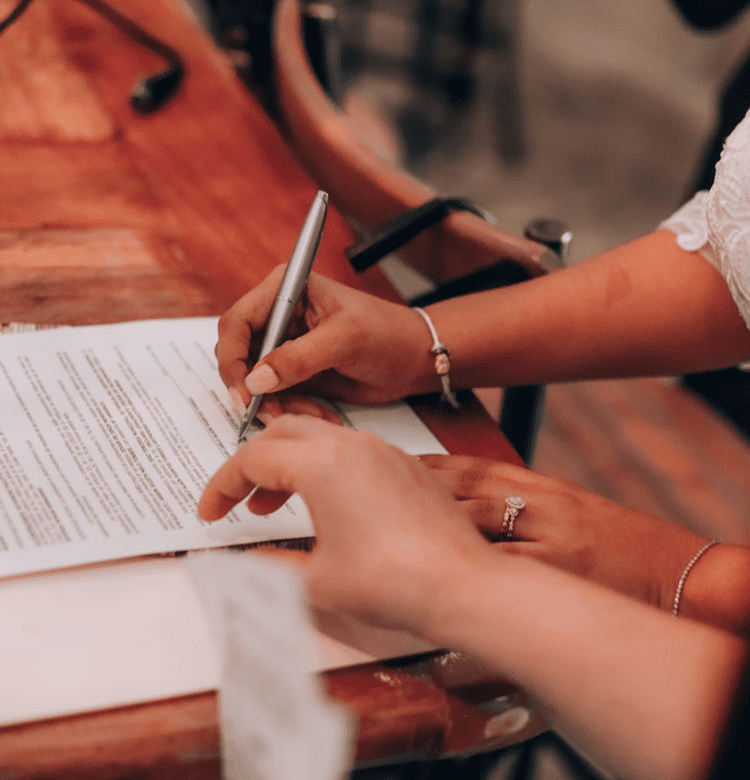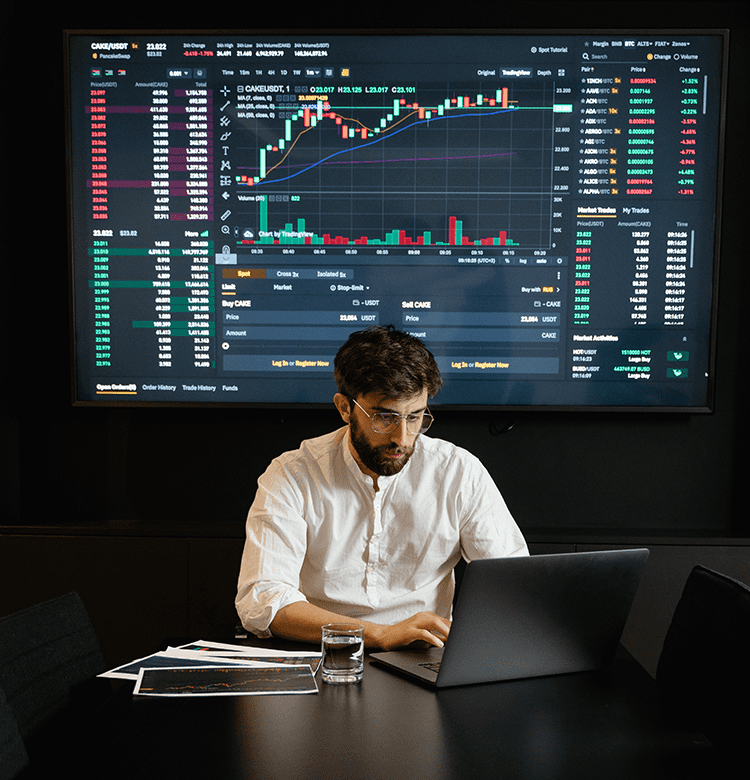HOW TO LABEL YOUR PACKAGES TO AMAZON FBA?
So you have done your research, sourced your products and now ready to start selling to your potential customers, now what? Since this is your first time with efficient, accommodating approach of FBA that might be appealing to you and you are all excited until you realize what’s next and how exactly are you going to ship your products to Amazon? So, first things first; how in actual you are supposed to ship your products to Amazon and what steps are involved in doing so?
Before we come to the product labeling part, it is important to understand here that there are two conducts to ship your products. Either you can dispatch the product from China to Amazon or ship the product to yourself or to a US based middleman if you are selling to the US and then send it to Amazon’s warehouses.
Question here arises that are you familiar with Amazon’s requirements? You need to get your products prepared according to Amazon specifications because Amazon can reject your package if it does not fulfill their standards. Though your suppliers must be familiar with the process but there is always a chance of miscommunication or inaccurate labeling so it is essential for you to also get familiar with all the regulations of labeling and shipping.
Amazon not only picks packs and ships orders for you but in fact they also even handle customer service and returns. They receive incredible amount of inventory; hence, FBA warehouses function under exacting procedures. All products should be properly labeled and prepared for the safety of the item as well as for the employees handling them. So, how do you even start shipping to Amazon FBA?
Why do you need Amazon FBA labeling?
Amazon requires labels for their products because it has to be able to recognize each product. Amazon FBA labeling is a serious business, if you forget to label your products or don’t follow the standard labeling requirements, Amazon may charge you for this service. Like that, if you too often send in unlabeled products and have Amazon label them, then Amazon can lower your seller rating as it is based on client reliance and consistency.
Printing Amazon FBA labels
Always use a laser printer and do not use an inkjet printer. Use 30-Up Labels and make sure sticker label does not fall off because you can get charged by Amazon and this might low your seller account rating.
What is required to be incorporated on my product label?
FNSKU (Fulfillment Network Stock Keeping Unit), name of the product and its condition. These three things should be included in all labels. You can download labels anytime from the “Manage Inventory” page of your account
Where should the inventory label be pasted on the package?
Always keep in mind that it should be pasted on a smooth portion of the packaging. Avoid the opening of the box, curves, and all the corners. Make sure the label is scan able without opening or disturbing it. Don’t place labels in not easily seen locations, which would be difficult to scan.
What should be the size of the warning label fonts?
To protect customers, all poly-bagged components must have a warning sticker representative of suffocation. It should say: “WARNING: Risk of suffocation, keep this plastic bag away from babies and children. Do not use this bag in cribs, beds or carriages.” If manufacturers already have printed the warning directly on them, then there is no need to apply again on every bag.
The size of the label’s font varies from 10 to 24 points depending on the width of the bag itself.
The figure below summarizes the detailed font size requirements for each bag size:
Label Expiration Dates
Expiration dates must be labeled in the following arrangement: MM-DD-YYYY. You can skip the day of the month if that information is not accessible. Like other labels, these labels also must be visible, in size 36 font or larger on the master carton and on the individual components.
Team Lift Label
If your Amazon FBA package weighs more than 50 lbs, Amazon considers it over-sized. Hence, it must be labeled with a “Team Lift” sticky label. This label must be placed visibly on all sides of the box.
If the package you are sending to Amazon FBA is more than 100 lbs, then it must be labeled as “Mech Lift.” You must place the label on the top of the box and alongside each surface.
How to package your shipment to send to Amazon FBA?
While dispatching your parcels to Amazon, make sure the two shipping labels are appropriately placed and simply identifiable. The labels must not be placed over the joint of the box, on corners or curves. Amazon prefers side arrangement of the labels and a 1.25″ distance between the box border and the label.
The procedure of delivering products to Amazon can become overwhelming. It’s a bit complex and takes a lot of work but it’s absolutely worth it.