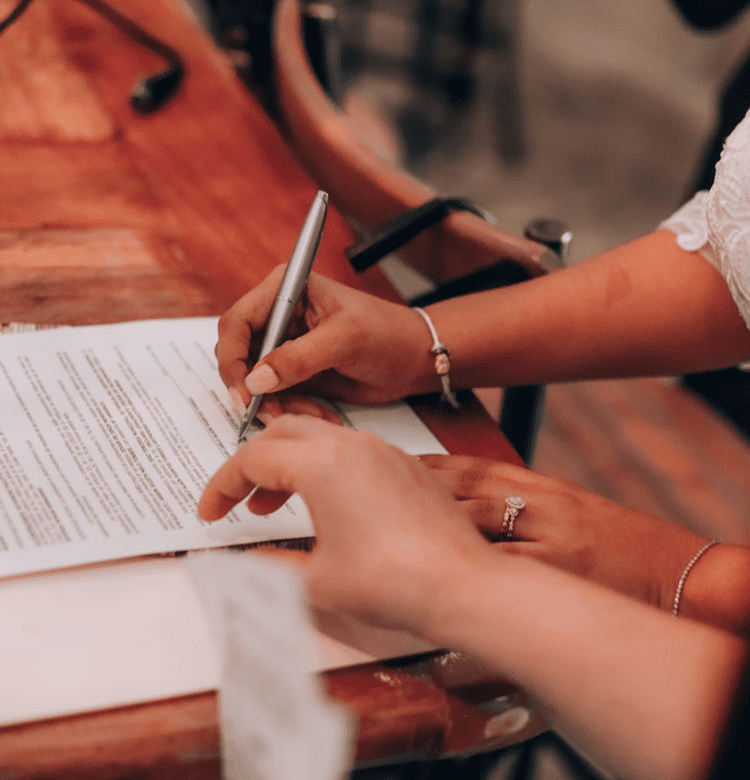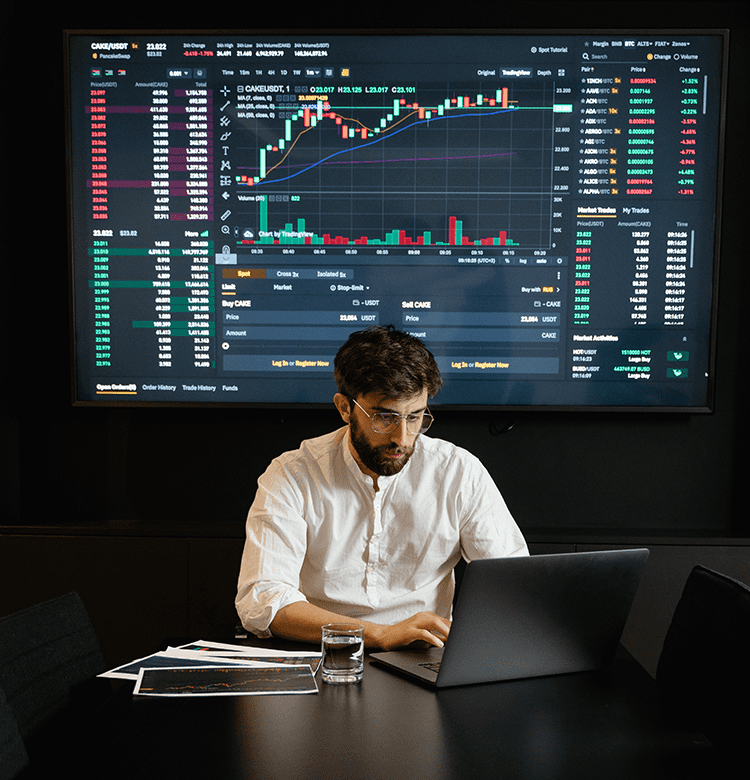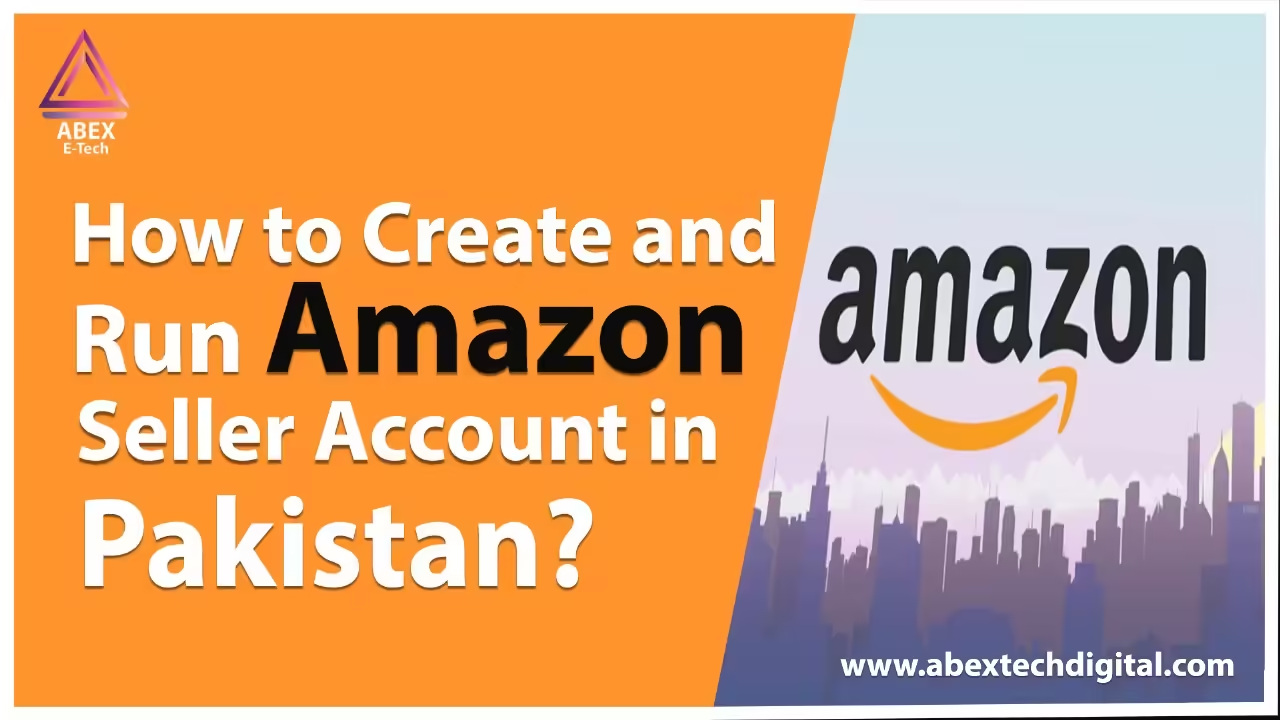How to Create and Run an Amazon Seller Account in Pakistan 2024?
In 2024, entering the world of e-commerce can be incredibly rewarding, especially with platforms like Amazon. If you’re in Pakistan and want to start selling online, setting up an Amazon seller account is a great way to tap into a vast global market. Lucky for you, Abex Technologies is here with an elaborate guide on “How to create and run an Amazon seller account in Pakistan 2024?”.
Source: https://images.app.goo.gl/vc8h8BTn4hSni6yJ9
How To Join Daraz Affiliate Marketing In Pakistan And Start Earning
How to start e commerce business in 2024?
So, let’s begin with the basics:
What is an Amazon Seller Account?
An Amazon seller account allows individuals and businesses to sell products directly on Amazon.com. By setting up this account, you can list items, manage inventory, and handle customer orders through Amazon’s extensive platform.
Source: https://images.app.goo.gl/U2yEEeRztn3JBGfU6
This account gives you access to a global audience, logistical support, and various marketing tools.
Why is an Amazon shop important in Pakistan? Let’s see why:
Importance of Amazon Seller Account
Having an Amazon seller account is important for many different reasons:
Global Reach: An Amazon seller account opens doors to millions of customers worldwide.
Logistical Support: Amazon’s Fulfillment by Amazon (FBA) takes care of storage, packing, and shipping.
Customer Trust: using Amazon’s reputation boosts your credibility.
Marketing Tools: Amazon offers various tools, like Sponsored Products, to increase your product’s visibility.
Source: https://images.app.goo.gl/WDmpquF1Wjr7Niv46
The main purpose of creating an Amazon seller account is to facilitate online selling and reach a global market. It’s not just for new businesses; even established companies can benefit from the expansive reach of Amazon. By using this account, you can take advantage of Amazon’s infrastructure and customer base, making it easier to grow your business.
Your objectives must be simple and precise, like:
1. Sell to a global audience through your Amazon seller account.
2. Use Amazon’s logistics for smooth product handling.
3. Use Amazon’s marketing tools for better visibility.
4. Gain credibility through Amazon’s trusted platform.
Creating and running an Amazon Shop in Pakistan 2024
You should know that creating and running an Amazon shop in Pakistan in 2024 are two very different things. They both require different techniques, which must be done accurately in order to succeed in your e-commerce store. Let’s start by creating an Amazon seller account.
Create an Amazon Shop online:
Follow these steps to set up your Amazon seller account:
1. Visit Amazon Seller Central
Start by going to Amazon Seller Central. This is the hub for managing your Amazon seller account. If you’re unfamiliar with it, a quick search for “Amazon Seller Central” will lead you to the right place.
2. Register Your Details
On the registration page, click “Register now.” Enter your name, email address, and password. Verify your email to complete this step.
3. Enter Business Information
Provide your business details, including name, address, and phone number. Make sure these details match your official documents to avoid issues later.
4. Add Payment Information
Link your bank account and credit card for payment processing. Amazon uses this information to manage fees and payments.
5. Verify Your Identity
Amazon requires identity verification. Submit documents like a government-issued ID and proof of address as instructed.
6. Set Up Your Store
Once approved, you can set up your store. Add your store name, logo, and a description of your products. Using relevant keywords like Amazon store and Amazon online store will help potential customers find you more easily.
Now that your seller account has been created, the next step is to learn how to run that Amazon shop.
Running Your Amazon Seller Account
Managing your Amazon seller account effectively is key to success. Here’s how:
1. Log in Regularly
Regularly access the Amazon Seller Central login to monitor sales, manage inventory, and handle customer inquiries. Keeping track of your account helps ensure smooth operations.
2. Manage Your Inventory
Update your inventory regularly to avoid overselling or running out of stock. Amazon provides tools for tracking inventory levels and setting alerts for low stock.
3. Optimize Product Listings
Create detailed and accurate product listings. Use high-quality images and relevant keywords like Amazon store near me and Amazon affiliate store. This helps improve search visibility and attract customers.
Source: https://images.app.goo.gl/B4GXGsFyesKvcsLQA
4. Offer Discounts and Promotions
Use Amazon’s promotional tools to attract customers. Offering deals through Amazon promo codes or Amazon voucher codes can boost your visibility. Consider creating special promotions for holidays or new customers.
5. Monitor Orders and Deliveries
Track your orders using the Amazon tracking number. This feature helps you keep an eye on shipments and ensure timely delivery. Regular tracking also helps address any issues quickly.
Important tips for running a successful Amazon store online
Here are some bonus tips for you to run an Amazon store successfully in 2024:
- Research what products are in demand and set competitive prices.
- High-quality images and detailed descriptions are important for attracting customers.
- Regularly check performance metrics and adjust your strategies accordingly.
- Respond to customer feedback and inquiries promptly to build a positive reputation.
- Keep up with Amazon’s latest features and updates to make the most of your Amazon seller account.
I hope this helps! So, what’s the wait for? Start your store on Amazon and start earning. For any further questions or queries or any type of digital solutions, contact Abex Technologies today!
FAQs
Amazon is a global online marketplace where businesses and individuals can sell products and services to a vast customer base. It offers a wide range of features for sellers, such as logistics, marketing tools, and customer service support.
While Amazon doesn’t have a local platform in Pakistan, individuals and businesses in Pakistan can still sell on Amazon by creating a seller account on Amazon’s global marketplace.
Amazon allows sellers to list products on its platform, manage inventory, and fulfill orders. Sellers can choose to ship products themselves or use Amazon’s Fulfillment by Amazon (FBA) service for storage, packing, and shipping.
Amazon does not directly ship all products to Pakistan, but some items may be eligible for international shipping. It’s important to check each product’s availability for shipping to Pakistan.
Amazon can deliver to Pakistan for certain products that are eligible for international shipping. You can confirm if an item can be delivered to Pakistan by checking the product details at checkout.