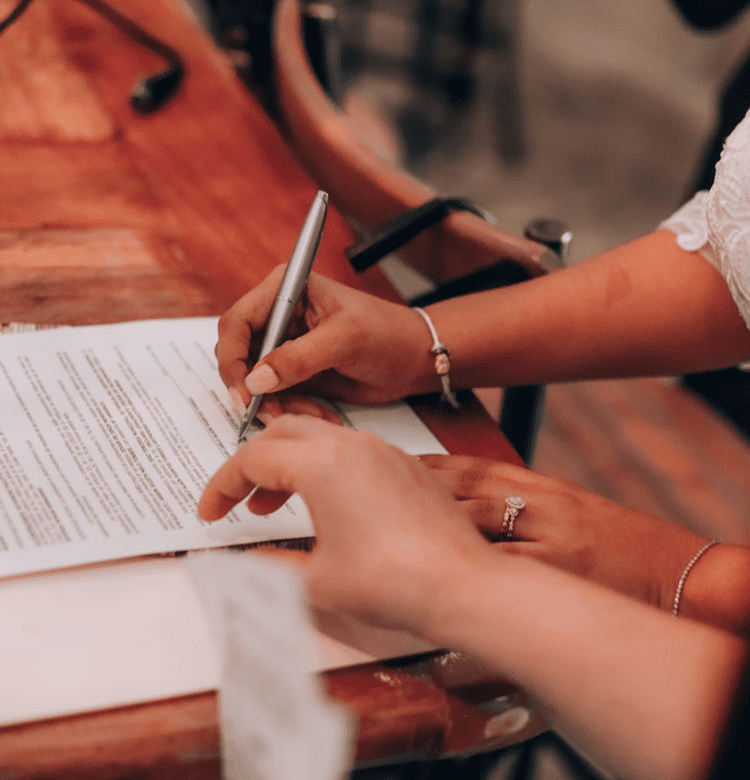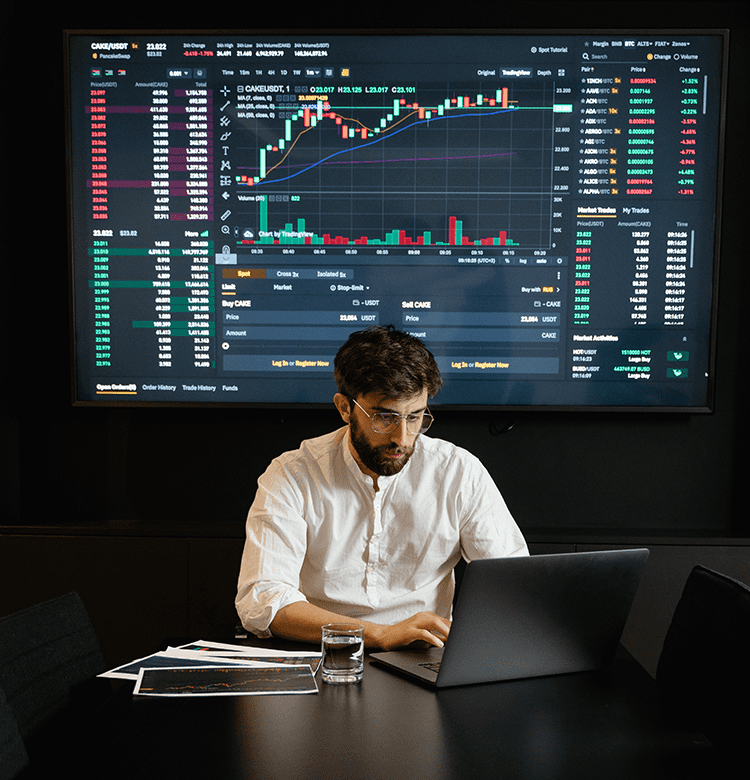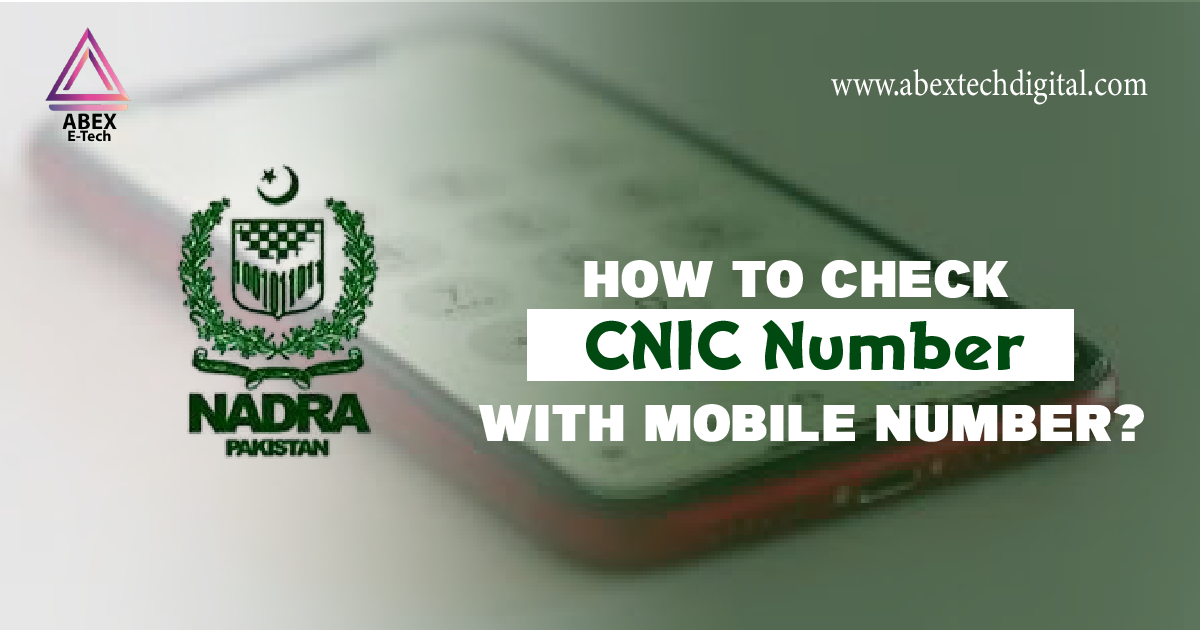How To Check CNIC Number With Mobile Number? | Through All Networks
In Pakistan, a Computerized National Identity Card (CNIC) is an identification card issued to Pakistani citizens by the National Database and Registration Authority (NADRA).
It has the following details:
- It serves as a primary identification document, providing proof of identity, age, and Pakistani citizenship.
- It is mandatory for all Pakistani citizens aged 18 and above. It is the primary aspect of identification in Pakistan.
- The CNIC contains the holder’s name, father’s name, date of birth, photograph, unique 13-digit identification number, address, and a fingerprint impression.
- It is required for different purposes like voting, opening bank accounts, obtaining a passport, purchasing property, and other legal and governmental transactions.
- The CNIC includes multiple security features to prevent fraud.
Source: https://images.app.goo.gl/PwjCUfPmhDxZPs4dA
So what happens if you urgently need your CNIC number to enter somewhere, like applying for a job and you do not have access to your card? Don’t worry! Abex Technology gives you simple methods to check your CNIC number with just a simple click.
Read our other informational blogs:
How to transfer money from Jazzcash to Easypaisa?
How to Create and verify a Sadapay account in Pakistan 2024?
Let’s get on with this blog! Since there are different service providers in Pakistan, each provides a different method for checking your CNIC in minutes.
There are two ways that you can check your CNIC in Pakistan:
- Through SMS
- Through the PTA website
How to check your CNIC number through SMS or service providers?
There are simple steps to check your CNIC number in Pakistan with different service providers:
Check your CNIC number with your Jazz Sim
Jazz is one of Pakistan’s largest mobile network operators. It was formerly known as Mobilink and, as of 2024, had acquired over 70 million users. Jazz is known for its extensive coverage and reliable services.
Source: https://images.app.goo.gl/cX9fo63BAMYZLP9h6
To check your CNIC number with Jazz, follow these simple steps:
- Open the messaging app on your phone.
- Type “MNP” in the dialogue box.
- Send it to “667”.
- You will receive your CNIC associated with your Jazz number instantly.
Things to remember:
Jazz codes can change at any time. So, stay updated for the latest codes through Jazz Helpline or their official website.
Check your CNIC number with a Telenor sim
Telenor Pakistan is a part of Telenor Group and one of the renowned service providers in Pakistan. Telenor serves over 45 million subscribers with its innovative services, competitive pricing and wide network reach.
Source: https://images.app.goo.gl/CqTYoipmFrmg4WyQA
To check your CNIC number with Telenor, follow these instructions:
- Tap the message icon on your phone.
- Type “MNP” in the dialogue box.
- Send it to “667”.
- You will receive your CNIC associated with your Telenor number within seconds.
A note to remember:
Telenor’s code can change at any time so keep up with their latest code through the official websites or Telenor Pakistan’s helpline.
Check your CNIC number with the Ufone sim.
Ufone is a subsidiary of PTCL. Up until 2024, Ufone has a customer base of over 23 million. It is known for its user-friendly services, variety of packages, services in remote areas, etc. It has maintained a strong presence in Pakistan’s telecom industry with a loyal customer base.
Source: https://images.app.goo.gl/r4cpLt4XVBaUsTo88
To check your CNIC with your Ufone number, follow these simple steps:
- Tap the message icon on your phone.
- Type “MNP,” where you type your message.
- Send it to “667”.
- You will receive your CNIC associated with your Ufone number within seconds.
Ufone’s code may change over time, so it is important to stay updated on any official news through the Ufone helpline or website.
Check your CNIC number with the ZONG sim.
ZONG 4G, a subsidiary of China Mobile, has established itself as a major network provider with over 40 million subscribers. It provides extensive network services—even in the remote and northern areas of Pakistan—and has amazing offers for all 40 million Zong users.
Source: https://images.app.goo.gl/VUriwVUvGh3RXk1r8
To check your CNIC via Zong number, follow these simple steps:
- Tap the message icon on your phone.
- Type “MNP,” where you type your message.
- Send it to “667”.
- You will receive your CNIC associated with your Zong number within seconds.
The code for checking your CNIC may change over time, so keep updated on the official news regarding this change with the official Zong website or Zong Helpline
Check your CNIC number with the PTA website.
The Pakistan Telecommunication Authority (PTA) is the regulatory body for telecommunications in Pakistan. It oversees and ensures compliance with telecommunication laws and policies in the country. The PTA also offers a method to verify your CNIC number using your mobile number.
Source: https://images.app.goo.gl/22Zn7DYwKLrjirg3A
This can be done online through the PTA SIM Information System.
Steps to Check CNIC Number:
- Go to the PTA SIM Information System.
- Type your mobile number in the provided field.
- Complete the CAPTCHA verification.
- The system will display the CNIC number associated with your mobile number.
Things to consider while checking CNIC number
Here are some things to consider while checking the CNIC number through mobile networks:
- Use the mobile number registered with your CNIC.
- Follow the specified format (e.g., MNP) to avoid errors
- Wait a few minutes if there’s no immediate response.
- Ensure your provider supports this feature.
- Use official channels and secure platforms.
- Use the PTA’s online system if SMS retrieval fails.
- Contact your provider if you encounter issues.
We hope this helps you retrieve your CNIC number in different ways. Abex Technology is here with informative blogs to help you with your digital and intellectual needs.
For any further queries, contact us at Abex Technologies. We are here for all your general inquiries and digital needs 24/7.
FAQs
A Computerized National Identity Card (CNIC) is an ID card issued to Pakistani citizens by NADRA, used for identification and legal purposes.
Your CNIC number is required for various tasks such as voting, opening bank accounts, obtaining passports, and other legal and governmental transactions.
You can check your CNIC number via SMS by sending a specific code to 667 or using the PTA’s online system.
Send an SMS with “MNP” to 667 from your Jazz number to receive your CNIC number.
Send an SMS with “MNP” to 667 from your Telenor number to get your CNIC number.
Send an SMS with “MNP” to 667 from your Ufone number to obtain your CNIC number.
Send an SMS with “MNP” to 667 from your Zong number to find your CNIC number.
Yes, visit the PTA SIM Information System, enter your mobile number, and complete the CAPTCHA to see the associated CNIC number.
Use the mobile number registered with your CNIC, follow the correct SMS format, and ensure your provider supports this feature.
If you don’t receive a response, wait a few minutes, use the PTA online system if SMS fails, and contact your provider for further assistance.